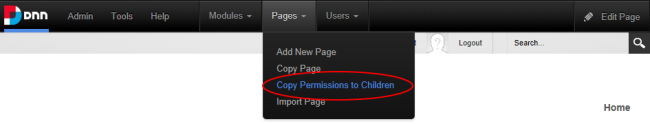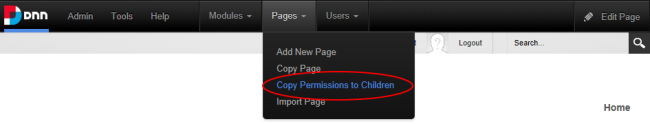
How to copy the permissions applied to a parent page to all of its descendant (child) pages using the ControlBarThe ControlBar is the default Control Panel provided with DNN.. This applies the Permissions set for viewing and editing pages. This setting is only displayed for pages with existing child pages.